PlanProMatrix Online Registration
- PPM Team Power Full Ideas

- Apr 20, 2019
- 1 min read
Updated: Jun 9, 2019
Follow the 3 - STEP below or Direct SIGN UP

Step 1
Sign-Up Link: https://ppmsignup.com | Enter Sponsor ID: 1174344
Check the of Sponsor and Click Button Yes Continue
Fill up the Registration Form to Create PPM Account
Note -Do Not Forget Your Password
Name -Complete & Correct Spelling
Recovery -Valid Email & Mobile No.
User name:
Password:
Confirm password:
First name:
Middle name:
Last name:
Mobile number:
Email:
Step 2
Profile -Update your PPM Account
Personal Information
Contact Information
Present Address
Permanent Address
Payout Information
TIN Number is (optional) see the red ✔check in the photo below are *required*

Step 3
Account Activation (Code) - Starter, Upgrade, Premium
Click the red line or Click your name to view and activate of PPM account







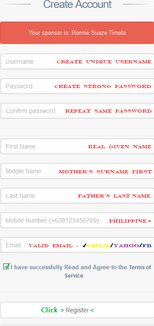



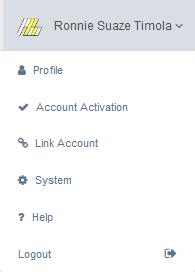


Comments